| What
is Pmon ? |
pmon is a protocol analysor and a packet capturing tools (like
a sniffer) which provides graphical user interface under various UNIX platforms.
It seperates packets into different TCP/UDP sessions. It also analyses
different session information such as user ID and password information
in telnet/ftp sessions, URL in WWW sessions.
Users can also turn on/off packet capturing for different sessions
and set different threshold values such as number of packet received, so
that pmon will change the session color after those threshold value. |
| Why
I write this tool ? |
| As I'm an instructor to teach various networking courses. I write this
tools to capture and analyses the packet flow of different TCP sessions.
This tools also serves as a demonstration of the insecure of TCP/UDP transfers. |
| Which
platform is required to run Pmon ? |
Currenlty pmon is developed and tested under LINUX operating
system. But as pmon is written under Perl
language with the TK extension. It should be highly plotable (theortically
should be runnable without any modification !) to all other UNIX systems
which have the Perl interpreter (which should be the case in most nowadays
UNIX) and the TK extension (which may need a little bit work to build this
extension in various UNIX platforms, refer to Perl/TK
extension FAQ. Yet its not the task of building pmon).
In fact pmon using the tcpdump utility as its back-end
process. Thus you can run pmon in any UNIX box which support the
Perl and TK extension while using any other UNIX box running the tcpdump
as the back-end packet capturing process. |
| Where
to get it ? |
Download
the compressed tar file.
Older release can be found in the project
home page at sourceforge |
| Screen
Shots |
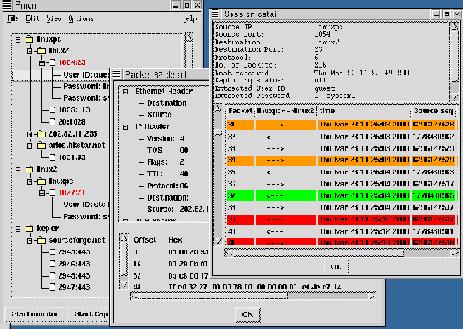 |
pmon main
window
session window
packet capturing
window |
| Documentation
? |
| Yes, again I know its important. But you know as all the IT people,
I'm busy in so many many thing ...... |
| Release
Information |
Version 0.2.1 vs. 0.1.1
In 0.2.1, you can select one single window to display packets within
a single session by scrolling up and down the cursor in session window.
Fixed the delay problem of 0.1.1 for displaying packets. By changing
the tcpdump with the line buffered mode, pmon now displays
packets more quickly. |
| Some
more words |
| As all other GPL software, this tool is provided as it is. It doesn't
guarantee any performance and the author is not responsible for any lost
of data or damages to the system by using this tool. Moreover, the author
is not encouraging any hacking event by using this tool. Anyhow any comments
and bug reports are all welcome. |
| About
the Author .... |
Please visit ![]() Welcome
to PMON project home page
Welcome
to PMON project home page![]() Welcome
to PMON project home page
Welcome
to PMON project home pageThis
page first created on March 22,2000 and last updated on Dec 12, 2011